Imagine earning money while you sleep — all because of a few beautiful digital designs you created in Canva. If that sounds too good to be true, here’s the exciting part: it’s already happening. Thousands of people with zero graphic design experience are making consistent passive income by selling Canva templates online in 2025.
Whether you’re a college student with a side hustle dream, a stay-at-home parent looking to support the family, or just someone who wants more freedom from your 9-to-5 — this is your chance to turn creativity into cash. You don’t need Photoshop, you don’t need tech skills, and you don’t need a huge budget. All you need is a free Canva account and a little creative spark.
In this detailed guide, I’ll walk you through 7 of the most profitable Canva templates you can create and sell right now. These aren’t just guesses — these are the templates that are selling like crazy on Etsy, Gumroad, and Creative Market.
1. Instagram Post & Story Templates
Why they sell: Social media is the new storefront. Every small business owner, coach, and content creator wants a clean, branded Instagram feed — but few have the time or skill to design their own posts.
What to include in your bundle:
- 20–40 editable post templates
- 10–20 matching story templates
- Multiple color variations
- Fonts & layout options for different niches (health, real estate, coaches, etc.)
Hot Tip: Add a quick tutorial video showing how to edit the templates — this boosts perceived value and sets you apart.
Where to sell: Etsy, Creative Market, or offer them as freebies for email list building.
2. Ebook & Lead Magnet Templates
Why they sell: Bloggers, YouTubers, and online coaches need lead magnets to grow their email lists — and most don’t want to design them from scratch.
Types of templates to create:
- Minimalist ebook layout (10–25 pages)
- Checklists, cheat sheets, or mini workbooks
- Health & wellness, productivity, marketing niches
What makes a winning template:
- Organized sections (intro, chapters, call-to-action)
- Editable headlines, pull quotes, image placeholders
Extra tip: Offer matching Pinterest pins or social promo graphics as a bundle.
3. Business Planner Templates
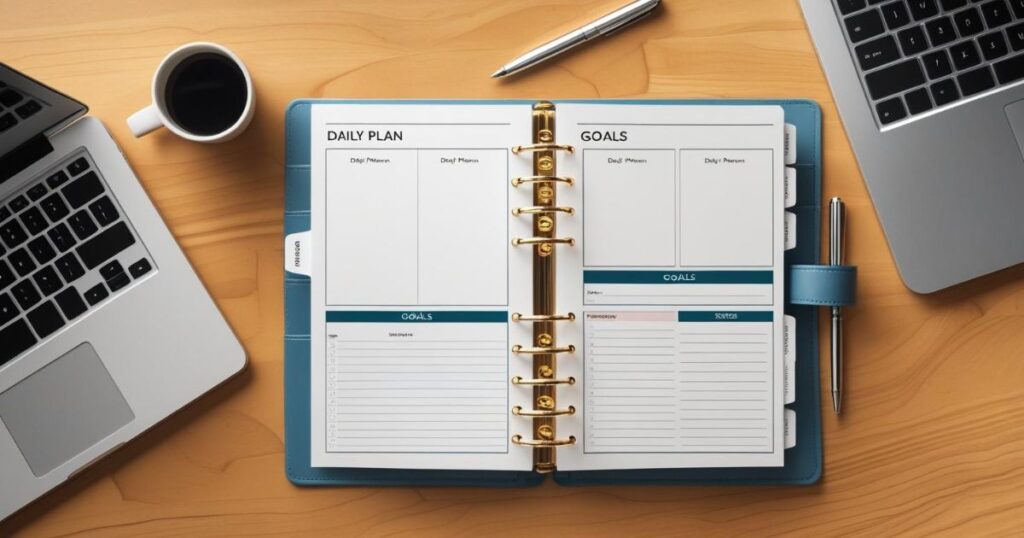
Why they sell: People love planners — especially entrepreneurs, solopreneurs, and goal-setters. Printable and digital planners are a top category in the Etsy marketplace.
Templates you can create:
- Daily, weekly, and monthly planners
- Social media content calendar
- Goal tracker, vision board, habit tracker
Who buys them:
- Coaches, virtual assistants, small business owners
- Productivity lovers and bullet journal fans
Design inspiration: Feminine fonts, pastel tones, or bold minimalist styles.
Bonus: Sell a mega “Business Boss” bundle that combines multiple templates into one premium product.
4. Resume & CV Templates
Why they sell: Everyone needs a job — and nobody wants to look like everyone else. A clean, modern resume can make someone stand out, especially when applying online.
What to include:
- Resume (1–2 page layout)
- Matching cover letter
- Bonus: LinkedIn banner template or references page
Tips for success:
- Keep it ATS-friendly (no text in images, readable fonts)
- Provide both US letter and A4 formats
Great for: New graduates, remote job seekers, creatives, and freelancers.
5. Wedding Invitation Sets

Why they sell: Weddings are expensive — and brides are always looking for ways to save while keeping it classy. Canva-made templates offer a DIY solution with a luxurious feel.
Design bundles can include:
- Save-the-date cards
- Wedding invitations
- RSVP and details cards
- Matching thank-you cards
What sells:
- Elegant script fonts
- Floral and minimal design styles
- Blush pink, gold, navy, and sage green palettes
Pro tip: Create editable PDFs and instructions for printing at home or local print shops.
6. Real Estate Marketing Templates
Why they sell: Realtors are constantly promoting new listings, open houses, and client wins — and they need fast, polished marketing materials they can edit quickly.
Templates to include:
- Open house flyers
- Just listed / Just sold templates
- Instagram carousel posts
- Real estate checklist or buyer guide
Add-ons:
- Email header templates
- Business card design
- Testimonial showcase posts
Target audience: Real estate agents, property managers, and freelance marketers in real estate.
7. Digital Product Mockup Templates
Why they sell: Digital product sellers (like you!) need mockups to present their work. Canva mockup templates make it fast and easy — and there’s massive recurring demand.
Template types to offer:
- Device mockups (phone, tablet, laptop)
- Printables shown on clipboards, desks, planners
- Course mockup slides or ebook covers
Smart strategy: Design templates that are niche-specific — e.g., “Ebook Mockups for Health Coaches” or “Course Preview Slides for Creators.”
Where to sell: Etsy, your own site, or bundle into a Canva Creators portfolio.
Want to unlock Canva’s full potential? Upgrade to Canva Pro and access premium fonts, elements, and time-saving features that make your templates shine. Whether you’re just starting or ready to scale, Canva Pro gives you the edge to stand out in a competitive marketplace.
👉 [Try Canva Pro FREE for 30 days!](#AFFILIATE LINK HERE#)
Start designing smarter. Your first $100 online could start with your next Canva creation!
FAQs
Q1. Can I sell Canva templates made with the free version?
Yes, but avoid Pro-only elements unless you have a Pro subscription and are allowed to use them commercially.
Q2. What platform is best to sell my templates on?
Etsy is great for beginners, while Gumroad and Creative Market offer higher flexibility. You can also use your own website.
Q3. Do I need graphic design experience to get started?
No! Canva is designed for non-designers. Plus, with templates and guides, you’ll be surprised how easy it is to start.
Q4. How much can I realistically earn?
Beginners often earn $100–$500/month. With more templates and marketing, sellers scale to $2,000–$5,000/month or more.
Q5. How can I market my Canva templates?
Use Pinterest, Instagram, or your blog. Offering freebies or running a small Etsy ad campaign also helps get initial traction.
Conclusion
Selling Canva templates in 2025 is more than a side hustle — it’s a doorway to passive income and creative freedom. With zero design experience required and endless product ideas, there’s room for everyone to succeed.
Choose one template idea today. Sketch it. Design it. Upload it. Don’t overthink it. Your future self will thank you.
Create. Share. Sell. Repeat. You’ve got everything you need. Let’s get you earning.

